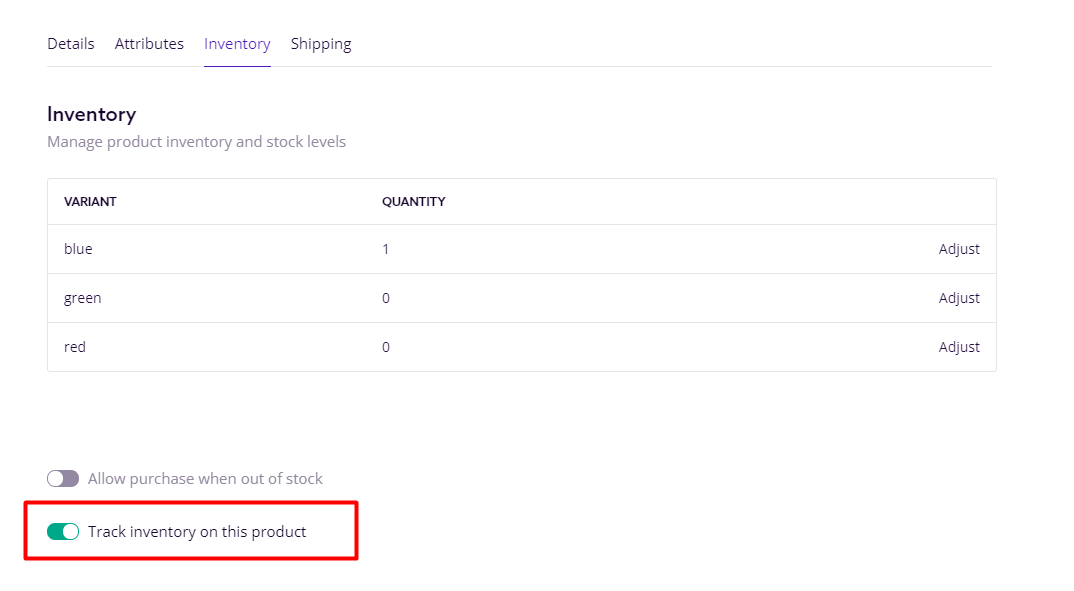📣 The forum has moved to GitHub
We’ve switched to GitHub Discussions as the hub for our community. This will improve the experience of collaborating for everyone, sharing what you’re working on, and discussing ideas for how Swell can be improved. Existing threads will remain open, but new posts are disabled.
Go to GitHub →Sharing stock levels across variants
I have a product that has 3 variants, with individual pricing. Is there a way to get these 3 variants to share a single stock pool?
Answers
-
Hey Adam,
Can you advise a use case for this? If you go to your product settings, you'll see here that there's is no option to combine all variants to a single stock pool, unless you divide it into 3 in your case.
If you'll combine the stock pool for a variant, why not combine the variant as well? Like from my example, instead of 3 variants as blue, green, and red, you can replace it with one variant labeled as "blue, green, red".
There might be a use case for this that I'm not aware of, but feel free to share it 🤓
0 -
Hey @Adam Hardwick , thanks for sharing this use-case. I can see the use for having multiple variants drawing from the same stock pool, like in the example for concert tickets. I've brought this to the attention of our product team. In the meantime, could a single concert ticket product be created with it's own stock, and a custom field or attribute be used to track the type of purchaser?
0 -
-
@Adam Hardwick , you're correct - the custom field wouldn't update the price charged, unless you had some custom logic to do so. An easier way could be adding the concert-goers to various customer groups, and charging a different price per group. For example, you could have a concert ticket product with a price rule for adults, students and seniors. The customer groups can be setup within Settings -> Customers.
0 -
I've been able to work around this by setting the standard price to zero, and then applying the requires prices add additional costs for non-variant options.
0